dock2tauri
🐳🦀 Dock2Tauri - Docker to Desktop Bridge
Transform any Docker container into a native desktop application using Tauri.
🎯 Overview
Dock2Tauri is a lightweight bridge that allows you to run any Docker container as a native desktop application. It provides a modern control panel interface and multiple ways to launch containerized applications with unified CLI across Bash, Python, and Node.js launchers.
✨ Features
- 🚀 One-click Docker Launch: Run containers as desktop apps instantly
- 🎮 Control Panel: Modern web-based interface with preset configurations
- 🔧 Multi-language Support: Bash, Python, and Node.js launchers with unified CLI
- 📦 Dockerfile Support: Build and serve local images from Dockerfiles
- 🏗️ Cross-platform Builds: Build native bundles for multiple platforms (native by default; Bash and Python CLI support optional cross-targets via
--cross) - 📊 Container Management: Start, stop, and monitor containers
- 🌐 Auto Browser Integration: Automatically opens container web interfaces
- ⚡ Hot Configuration: Dynamic port mapping and container settings
- 🔧 Tauri v2 Compatible: Proper schema validation and configuration
- 🧪 Health Checks: Configurable readiness URL and timeout
- 🧹 Ephemeral Tauri config: Generated on the fly and passed via
--config; no mutations tosrc-tauri/tauri.conf.json - ⚙️ Environment Configuration: Centralized .env-based configuration system
- 📁 Custom Binary Paths: Configurable output directories and naming conventions
- 🐳 Docker Testing Environment: Isolated testing with comprehensive multi-language test suite
- 🔍 Enhanced RPM Management: Intelligent package conflict resolution with debugging
- 🎯 Advanced Build Options: Custom app names, filename prefixes, and multi-location output
🚀 Quick Start
Prerequisites
- Docker installed and running
- Rust toolchain with Tauri CLI (for native builds)
- Node.js (for Node.js launcher)
- Python 3.x (for Python launcher)
Installation
One-liner installation:
git clone https://github.com/digitaltwin-run/dock2tauri.git && cd dock2tauri && make install-deps YES=1
Quick usage:
./scripts/dock2tauri.sh nginx:alpine 8088 80
OR
./scripts/dock2tauri.sh ./examples/pwa-notes/Dockerfile 8088 80 --build
Full installation example:
git clone https://github.com/digitaltwin-run/dock2tauri.git
cd dock2tauri
make install
Cloning into 'dock2tauri'...
remote: Enumerating objects: 355, done.
remote: Counting objects: 100% (355/355), done.
remote: Compressing objects: 100% (248/248), done.
remote: Total 355 (delta 170), reused 281 (delta 96), pack-reused 0 (from 0)
Receiving objects: 100% (355/355), 628.14 KiB | 1.86 MiB/s, done.
Resolving deltas: 100% (170/170), done.
\033[0;34m🔧 Installing Dock2Tauri...\033[0m
\033[1;33m⚠️ Rust not found. Installing...\033[0m
info: downloading installer
info: profile set to 'default'
info: default host triple is x86_64-unknown-linux-gnu
info: syncing channel updates for 'stable-x86_64-unknown-linux-gnu'
927.4 KiB / 927.4 KiB (100 %) 866.4 KiB/s in 1s
info: latest update on 2025-08-07, rust version 1.89.0 (29483883e 2025-08-04)
info: downloading component 'cargo'
9.7 MiB / 9.7 MiB (100 %) 417.0 KiB/s in 16s
info: downloading component 'clippy'
4.3 MiB / 4.3 MiB (100 %) 381.6 KiB/s in 13s
info: downloading component 'rust-docs'
20.2 MiB / 20.2 MiB (100 %) 559.4 KiB/s in 52s
info: downloading component 'rust-std'
27.6 MiB / 27.6 MiB (100 %) 374.4 KiB/s in 1m 8s
info: downloading component 'rustc'
78.1 MiB / 78.1 MiB (100 %) 289.2 KiB/s in 3m 51s
info: downloading component 'rustfmt'
2.2 MiB / 2.2 MiB (100 %) 1.8 MiB/s in 1s
info: installing component 'cargo'
info: installing component 'clippy'
info: installing component 'rust-docs'
20.2 MiB / 20.2 MiB (100 %) 4.5 MiB/s in 3s
info: installing component 'rust-std'
27.6 MiB / 27.6 MiB (100 %) 19.6 MiB/s in 1s
info: installing component 'rustc'
78.1 MiB / 78.1 MiB (100 %) 21.5 MiB/s in 3s
info: installing component 'rustfmt'
info: default toolchain set to 'stable-x86_64-unknown-linux-gnu'
stable-x86_64-unknown-linux-gnu installed - rustc 1.89.0 (29483883e 2025-08-04)
Rust is installed now. Great!
To get started you may need to restart your current shell.
This would reload your PATH environment variable to include
Cargo's bin directory ($HOME/.cargo/bin).
To configure your current shell, you need to source
the corresponding env file under $HOME/.cargo.
This is usually done by running one of the following (note the leading DOT):
. "$HOME/.cargo/env" # For sh/bash/zsh/ash/dash/pdksh
source "$HOME/.cargo/env.fish" # For fish
source $"($nu.home-path)/.cargo/env.nu" # For nushell
\033[1;33m📦 Installing Tauri CLI...\033[0m
/bin/sh: line 3: cargo: command not found
make: *** [Makefile:39: install] Error 127
ℹ️ Building Docker image from ./examples/pwa-notes/Dockerfile (context: ./examples/pwa-notes) as dock2tauri-local-dockerfile-1755456008 ...
[+] Building 12.4s (8/8) FINISHED docker:default
=> [internal] load build definition from Dockerfile 0.0s
=> => transferring dockerfile: 264B 0.0s
=> [internal] load metadata for docker.io/library/nginx:alpine 2.3s
=> [internal] load .dockerignore 0.0s
=> => transferring context: 2B 0.0s
=> [1/3] FROM docker.io/library/nginx:alpine@sha256:2459838ed006e699c252db374550c91490068bbf3b35fa8b9d29bfe0e31b8b95 9.7s
=> => resolve docker.io/library/nginx:alpine@sha256:2459838ed006e699c252db374550c91490068bbf3b35fa8b9d29bfe0e31b8b95 0.0s
=> => sha256:2459838ed006e699c252db374550c91490068bbf3b35fa8b9d29bfe0e31b8b95 10.33kB / 10.33kB 0.0s
=> => sha256:60e48a050b6408d0c5dd59b98b6e36bf0937a0bbe99304e3e9c0e63b7563443a 2.50kB / 2.50kB 0.0s
=> => sha256:6bc572a340ecbc60aca0c624f76b32de0b073d5efa4fa1e0b6d9da6405976946 1.81MB / 1.81MB 2.0s
=> => sha256:403e3f251637881bbdc5fb06df8da55c149c00ccb0addbcb7839fa4ad60dfd04 628B / 628B 0.4s
=> => sha256:4a86014ec6994761b7f3118cf47e4b4fd6bac15fc6fa262c4f356386bbc0e9d9 10.78kB / 10.78kB 0.0s
=> => sha256:9824c27679d3b27c5e1cb00a73adb6f4f8d556994111c12db3c5d61a0c843df8 3.80MB / 3.80MB 3.1s
=> => sha256:9adfbae99cb79774fdc14ca03a0a0154b8c199a69f69316bcfce64b07f80719f 955B / 955B 1.0s
=> => sha256:7a8a46741e18ed98437271669138116163f14596f411c1948fd7836e39f1afea 405B / 405B 1.4s
=> => sha256:c9ebe2ff2d2cd981811cefb6df49a116da6074c770c07ee86a6ae2ebe7eee926 1.21kB / 1.21kB 1.8s
=> => sha256:a992fbc61ecc9d8291c27f9add7b8a07d374c06a435d4734519b634762cf1c51 1.40kB / 1.40kB 2.2s
=> => sha256:cb1ff4086f82493a4b8b02ec71bfed092cad25bd5bf302aec78d4979895350cb 16.84MB / 16.84MB 9.3s
=> => extracting sha256:9824c27679d3b27c5e1cb00a73adb6f4f8d556994111c12db3c5d61a0c843df8 0.4s
=> => extracting sha256:6bc572a340ecbc60aca0c624f76b32de0b073d5efa4fa1e0b6d9da6405976946 0.0s
=> => extracting sha256:403e3f251637881bbdc5fb06df8da55c149c00ccb0addbcb7839fa4ad60dfd04 0.0s
=> => extracting sha256:9adfbae99cb79774fdc14ca03a0a0154b8c199a69f69316bcfce64b07f80719f 0.0s
=> => extracting sha256:7a8a46741e18ed98437271669138116163f14596f411c1948fd7836e39f1afea 0.0s
=> => extracting sha256:c9ebe2ff2d2cd981811cefb6df49a116da6074c770c07ee86a6ae2ebe7eee926 0.0s
=> => extracting sha256:a992fbc61ecc9d8291c27f9add7b8a07d374c06a435d4734519b634762cf1c51 0.0s
=> => extracting sha256:cb1ff4086f82493a4b8b02ec71bfed092cad25bd5bf302aec78d4979895350cb 0.2s
=> [internal] load build context 0.0s
=> => transferring context: 3.01kB 0.0s
=> [2/3] RUN rm -rf /usr/share/nginx/html/* 0.2s
=> [3/3] COPY app /usr/share/nginx/html 0.0s
=> exporting to image 0.0s
=> => exporting layers 0.0s
=> => writing image sha256:373e206df2a793df17d81f3418a59a5bc5edb1c80559b5055e1eccb43f191b19 0.0s
=> => naming to docker.io/library/dock2tauri-local-dockerfile-1755456008 0.0s
🐳🦀 Dock2Tauri - Docker to Desktop Bridge
==================================================
ℹ️ Checking dependencies...
⚠️ Rust/Cargo not found. Some features may not work.
✅ Dependencies check passed
ℹ️ Preparing Tauri configuration (ephemeral)...
⚠️ rpmbuild not found; skipping RPM bundle.
⚠️ linuxdeploy/appimagetool not found; skipping AppImage bundle.
✅ Ephemeral Tauri configuration prepared at /tmp/tauri.conf.G6Bnui.json
ℹ️ Building Tauri release bundles (multi-target export)...
ℹ️ Checking for existing dock2tauri RPM packages...
ℹ️ No existing dock2tauri packages found
ℹ️ Building bundles for target: native ...
./scripts/dock2tauri.sh: line 465: cargo: command not found
⚠️ Build failed for native target; exporting any bundles produced before failure.
⚠️ No bundles found at ./dock2tauri/src-tauri/target/release/bundle
ℹ️ Cross-target builds disabled by default. Use --cross to attempt them.
✅ All available bundles exported to: /dock2tauri/dist
ℹ️ Cleaning up...
✅ Removed ephemeral Tauri config
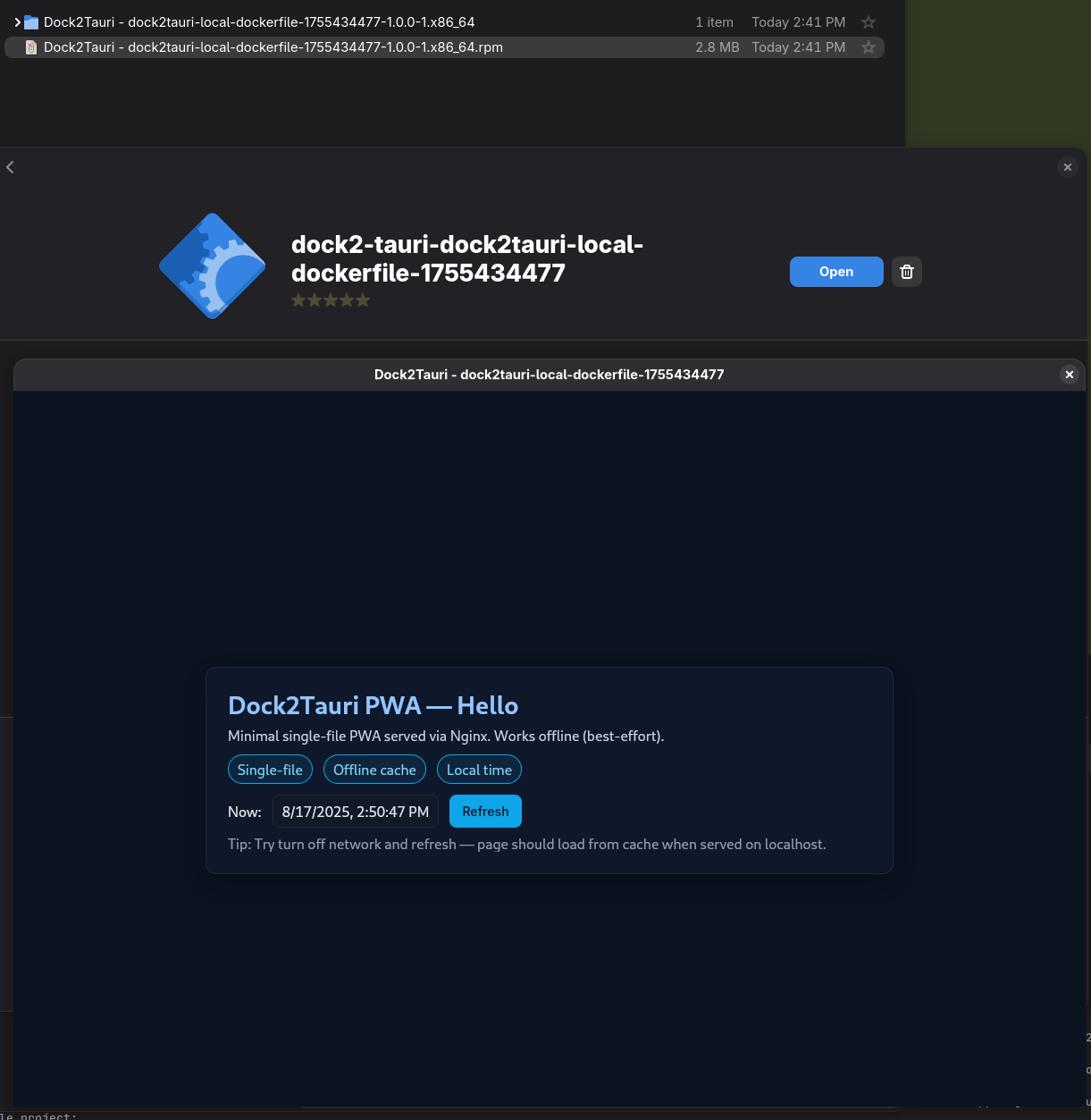
Automated installer (scripts/install.sh)
If you prefer a single script to prepare your environment (system packages, Rust + Tauri CLI, and optionally Docker), use the installer:
# Install all dev dependencies required by Tauri/WebKitGTK
./scripts/install.sh
# Additionally install and enable Docker, and add current user to the docker group
./scripts/install.sh --with-docker
What it does:
- Detects distro (Debian/Ubuntu, Fedora/RHEL, Arch/Manjaro)
- Installs system dev packages: GTK3, WebKit2GTK, libsoup2.4, JavaScriptCoreGTK, OpenSSL, build tools, patchelf
- Installs Rust (rustup) and Tauri CLI (cargo)
- Optionally installs and enables Docker; adds your user to the docker group
After installation:
- If Docker group membership was changed, re-login or run:
newgrp docker - Verify tools:
docker --versioncargo --versioncargo tauri --version
Troubleshooting:
- If Tauri build complains about missing
.pcfiles (e.g.libsoup-2.4.pc,javascriptcoregtk-4.0.pc), ensure the dev packages above are installed by the script. - For non-standard installations, set
PKG_CONFIG_PATHto include the directory with the.pcfiles, e.g.:
export PKG_CONFIG_PATH=/custom/pc/dir:$PKG_CONFIG_PATH
Setup helper (scripts/setup.sh)
Install AppImage tools (linuxdeploy, appimagetool) and FUSE runtime; optionally RPM tooling. Complements scripts/install.sh.
# Install core deps + AppImage tools for current user (~/.local/bin)
./scripts/setup.sh
# System-wide AppImage tools (requires sudo) and RPM tooling
./scripts/setup.sh --system --rpm
# Include Docker installation via core installer
./scripts/setup.sh --with-docker
# Only AppImage tools (skip core deps)
./scripts/setup.sh --skip-core
Notes:
- On Debian/Ubuntu, AppImage runtime requires
libfuse2(installed by the script). - AppImage bundling requires both
linuxdeployandappimagetoolon PATH. - RPM bundling requires
rpmbuild(Fedora:rpm-build; Debian/Ubuntu:rpm).
Installing dependencies (Makefile targets)
For more granular control over system dependencies, use the new Makefile targets:
# Install system bundling dependencies only (no Rust/Tauri CLI)
make install-deps
# With AppImage tools and ARM64 cross toolchain
make install-deps APPIMAGE=1 ARM64=1 YES=1
# Dry-run (show what would be installed without changes)
make install-deps-dry-run
make install-deps-dry-run APPIMAGE=1 ARM64=1 YES=1
# Validate install scripts (syntax check + dry-run)
make test-install
Configuration flags:
APPIMAGE=1— Installlinuxdeployandappimagetool(optional, often fails without FUSE)ARM64=1— Install ARM64 cross toolchain (gcc-aarch64-linux-gnu,pkg-config-aarch64-linux-gnu)YES=1— Non-interactive mode (assume yes to prompts)
The install script detects your package manager (apt/dnf/yum/pacman/zypper) and installs appropriate packages for Tauri bundling on Linux:
- Base build tools and GTK3 dev libraries
- DEB packaging (
dpkg-debis usually available) - RPM packaging (
rpm/rpmbuild) - Optionally: AppImage tools and ARM64 cross compiler
ARM64 cross-compilation notes: After installing ARM64 toolchain, you may need ARM64 dev libraries:
# Debian/Ubuntu multiarch setup
sudo dpkg --add-architecture arm64
sudo apt update
sudo apt install -y libgtk-3-dev:arm64 libglib2.0-dev:arm64 libpango1.0-dev:arm64 libcairo2-dev:arm64 libgdk-pixbuf-2.0-dev:arm64
# Set environment for ARM64 builds
export PKG_CONFIG=aarch64-linux-gnu-pkg-config
export PKG_CONFIG_SYSROOT_DIR=/
export PKG_CONFIG_PATH=/usr/lib/aarch64-linux-gnu/pkgconfig:/usr/share/pkgconfig
📚 Documentation
Comprehensive documentation is available in the docs/ directory:
- Architecture Overview - System design, components, and data flow
- Troubleshooting Guide - Common issues and solutions
- Contributing Guide - Development setup and contribution workflow
- Roadmap - Long-term vision and version planning
- TODO & Progress - Current tasks and priorities
🎉 Recent Improvements (August 2025)
Dock2Tauri has received major enhancements for stability and user experience:
✅ Intelligent Cross-Compilation
- Smart target filtering based on available toolchains
- Auto-skip AppImage in problematic environments (override with
DOCK2TAURI_FORCE_APPIMAGE=1) - Configurable targets via
DOCK2TAURI_CROSS_TARGETS="x,y,z" - Graceful error handling with clear troubleshooting hints
✅ System Dependency Management
- Multi-distro installer (
scripts/install_deps.sh) supporting apt, dnf, yum, pacman, zypper - Makefile integration with configurable flags:
make install-deps APPIMAGE=1 ARM64=1 YES=1 - ARM64 cross-compilation toolchain setup with multiarch support
- Dry-run capability for safe dependency previewing
✅ Enhanced Build System
- Ephemeral Tauri config - no more git pollution from temporary configurations
- Dynamic bundler detection - automatically adapts to available packaging tools
- Automatic RPM conflict resolution - detects and removes conflicting packages before building
- Package naming fixes - generated packages no longer contain spaces in filenames
- Improved error messages with actionable solutions
- Better cross-platform reliability
✅ Professional Documentation
- Architecture diagrams and component documentation
- Comprehensive troubleshooting for common scenarios
- Development workflow guides for contributors
- Long-term roadmap with version planning
🎯 Makefile Quick Commands
Dock2Tauri provides convenient Makefile targets for common operations:
📦 System Setup
make help # Show all available commands with descriptions
make status # Display system status (Docker, Rust, Tauri, etc.)
make install # Full installation (Rust, Tauri CLI, system dependencies)
make install-deps # Install system bundling dependencies only
make install-deps-dry-run # Preview dependency installation
make test-install # Validate installation scripts
🚀 Quick Launch Presets
make nginx # Launch Nginx web server (port 8088)
make grafana # Launch Grafana dashboard (port 3001)
make jupyter # Launch Jupyter notebook (port 8888)
make portainer # Launch Portainer Docker UI (port 9000)
# Custom launch with parameters
make launch IMAGE=redis:alpine HOST_PORT=6379 CONTAINER_PORT=6379
🔧 Development & Testing
make dev # Start development mode with hot reload
make build # Build production bundles
make run # Run latest built application (auto-detects OS and package type)
# Comprehensive Testing Suite
make test # Run all launcher tests (Bash, Python, Node.js)
make test-bash # Test Bash script validation and integration
make test-python # Test Python workflow automation
make test-rust # Test Rust backend Tauri commands
make test-playwright # Test UI interactions with Playwright (E2E)
make test-cypress # Test UI with Cypress (alternative E2E)
make test-all # Run complete test suite including E2E
# Docker Isolated Testing
make test-docker-build # Build Docker test environment
make test-docker # Run all tests in clean Docker container
make test-docker-shell # Open interactive shell in test container
# Test Setup and Maintenance
make test-setup # Install test dependencies (Playwright browsers, etc.)
make test-clean # Clean test outputs and dependencies
🧹 Container Management
make list # List active dock2tauri containers
make logs # Show container logs
make stop-all # Stop and remove all dock2tauri containers
make clean # Clean build artifacts and stop containers
📖 Help & Examples
make examples # Show detailed usage examples
make help # List all available commands
⚙️ Configuration System
Dock2Tauri now features a comprehensive .env-based configuration system for consistent settings across all components.
Environment Configuration
Copy .env.example to .env and customize as needed:
cp .env.example .env
Key configuration options:
# Development Configuration
DEV_PORT=8081 # Development server port
BUILD_TIMEOUT=600 # Build timeout in seconds
# Output and Naming Customization
OUTPUT_DIR=./dist # Custom output directory for binaries
CUSTOM_APP_NAME="" # Override auto-generated app name
CUSTOM_FILENAME="" # Custom filename prefix for packages
ADDITIONAL_OUTPUT_DIRS="" # Additional copy locations (comma-separated)
# RPM Package Management
RPM_CLEANUP_AUTO=true # Automatically remove conflicting packages
RPM_FORCE_INSTALL=true # Force RPM installation
# Docker Testing
TEST_TIMEOUT=300 # Test execution timeout
TEST_PARALLEL=true # Enable parallel test execution
Advanced Command Line Options
All launchers now support custom binary paths and naming:
# Custom output directory and app name
./scripts/dock2tauri.sh nginx:alpine 8088 80 --build \
--output-dir="/home/user/builds" \
--app-name="NginxDesktop"
# Custom filename prefix and multiple copy locations
./scripts/dock2tauri.sh grafana/grafana 3001 3000 --build \
--filename="grafana-v1" \
--copy-to="/opt/apps,/usr/local/bin"
# Complete customization example
./scripts/dock2tauri.sh ./examples/pwa-notes/Dockerfile 8088 80 --build \
--app-name="NotesApp" \
--filename="notes-desktop" \
--output-dir="/tmp/my-builds" \
--copy-to="/home/user/apps,/opt/dock2tauri"
./scripts/dock2tauri.sh ./examples/pwa-notes/Dockerfile 8088 80 –build
–app-name=”NotesApp”
–filename=”notes-desktop”
–output-dir=”/tmp/my-builds”
–copy-to=”/home/tom/builds”
check build files
ls -la /home/tom/builds
📋 Usage Modes
Dock2Tauri supports three main run modes across all launchers:
1. Development Mode (Default)
Runs cargo tauri dev for development with hot reload:
./scripts/dock2tauri.sh nginx:alpine 8088 80
2. Release Build Mode
Builds distributable bundles (AppImage, .deb, .rpm, .msi, .dmg):
./scripts/dock2tauri.sh nginx:alpine 8088 80 --build
On Linux, bundles are generated conditionally based on available system tools:
.debrequiresdpkg-deb.rpmrequiresrpmbuild.AppImagerequireslinuxdeployandappimagetoolIf none are available, bundling is skipped to avoid failures.
3. Cross-Platform Build Mode
Builds for specific target architectures:
./scripts/dock2tauri.sh nginx:alpine 8088 80 --build --target=x86_64-pc-windows-gnu
Enable best-effort cross-target builds with --cross (Bash launcher). Cross builds require proper toolchains/sysroots and may fail without additional setup.
🎯 Recent Improvements (2025)
Enhanced Configuration System
- 🔧 .env Configuration: Centralized configuration through
.env.exampletemplate with automatic loading and defaults - 📁 Custom Build Paths: Support for custom output directories (
OUTPUT_DIR) and filename prefixes (CUSTOM_FILENAME) - 🏷️ Custom App Names: Override auto-generated app names with
CUSTOM_APP_NAMEfor branded deployments - 📦 Multi-Location Output: Copy binaries to additional directories with
ADDITIONAL_OUTPUT_DIRS
Advanced CLI Options
# New command-line arguments for flexible workflows
--output-dir=/path/to/builds # Custom output directory
--app-name="CustomAppName" # Override app name
--filename="custom-prefix" # Custom filename prefix
--copy-to="/opt/apps,/usr/bin" # Copy to multiple locations
Robust Package Management
- 🔍 Intelligent RPM Cleanup: Multi-method package conflict resolution with detailed debugging
- ⚙️ Configurable RPM Behavior: Control auto-cleanup and force-install through environment variables
- 📊 Enhanced Logging: Comprehensive build and packaging status reporting
Docker Testing Environment
- 🐳 Isolated Testing: Complete Dockerfile-based testing environment (
Dockerfile.test) - 🧪 Multi-Language Coverage: Bash, Python, Rust, Playwright, and Cypress test suites
- ⚡ Parallel Execution: Configurable parallel test execution for faster CI/CD
Build System Enhancements
- 🛡️ JSON Validation: Fixed
tauri.conf.jsonsyntax and HTTP server configuration - 🔄 Ephemeral Config: Dynamic configuration generation without mutating source files
- 📦 Conditional Bundling: Smart package format selection based on available system tools
🧩 PWA Examples
This repo ships with simple single-file PWA examples for validation and demos:
examples/pwa-hello/examples/pwa-counter/examples/pwa-notes/
Build and export bundles directly from a Dockerfile (served by nginx:alpine):
# Development mode (default) - opens Tauri app window
./scripts/dock2tauri.sh ./examples/pwa-hello/Dockerfile 8088 80
./scripts/dock2tauri.sh ./examples/pwa-counter/Dockerfile 8089 80
./scripts/dock2tauri.sh ./examples/pwa-notes/Dockerfile 8090 80
# Build production bundles (.deb, .rpm, etc.)
./scripts/dock2tauri.sh ./examples/pwa-hello/Dockerfile 8088 80 --build
./scripts/dock2tauri.sh ./examples/pwa-notes/Dockerfile 8088 80 --build
# Build with cross-compilation (requires toolchains)
./scripts/dock2tauri.sh ./examples/pwa-hello/Dockerfile 8088 80 --build --cross
./scripts/dock2tauri.sh ./examples/pwa-notes/Dockerfile 8088 80 --build --cross
Note:
- If the first argument is a Dockerfile and
--buildis NOT provided, the Bash launcher defaults to building and exporting bundles intodist/ - Cross-compilation (
--cross) automatically skips problematic targets and AppImage in cross-build mode - Generated packages no longer contain spaces in filenames:
Dock2Tauri-dock2tauri-local-dockerfile-...
🔧 Unified CLI Interface
All three launchers (Bash, Python, Node.js) now support the same flags and functionality:
Common Flags
--build/-b: Build Tauri release bundles instead of dev mode--target=<triple>: Specify target architecture for cross-compilation--cross(Bash only): Attempt best-effort cross-target builds (requires toolchains; may fail)--help/-h: Show help information--health-url=<url>: Override readiness URL (default:http://localhost:HOST_PORT)--timeout=<seconds>: Readiness timeout (default:30)
Dockerfile Support
All launchers can build and serve local Docker images from Dockerfiles:
# If first argument is a Dockerfile path, builds local image
./scripts/dock2tauri.sh ./Dockerfile 8088 80
The ./app folder content will be served by the built container.
For the Bash launcher, if a Dockerfile path is provided and --build is not specified, it will default to build and export bundles to dist/.
For the Python CLI (taurido), the same default applies: Dockerfile input without --build triggers build + export.
🛠️ Launcher Scripts
Method 1: Bash Script (Recommended)
# Basic usage
./scripts/dock2tauri.sh <docker-image|Dockerfile> <host-port> <container-port> [--build] [--target=<triple>] [--health-url=<url>] [--timeout=<seconds>]
# Examples
./scripts/dock2tauri.sh nginx:alpine 8088 80
./scripts/dock2tauri.sh ./Dockerfile 8088 80
./scripts/dock2tauri.sh grafana/grafana 3001 3000 --build
./scripts/dock2tauri.sh jupyter/scipy-notebook 8888 8888 --target=x86_64-pc-windows-gnu
./scripts/dock2tauri.sh grafana/grafana 3001 3000 --health-url=http://localhost:3001/login --timeout=60
./scripts/dock2tauri.sh ./examples/pwa-hello/Dockerfile 8088 80 --build --cross
./scripts/dock2tauri.sh ./examples/pwa-notes/Dockerfile 8088 80 --build --cross
Method 2: Python CLI (taurido)
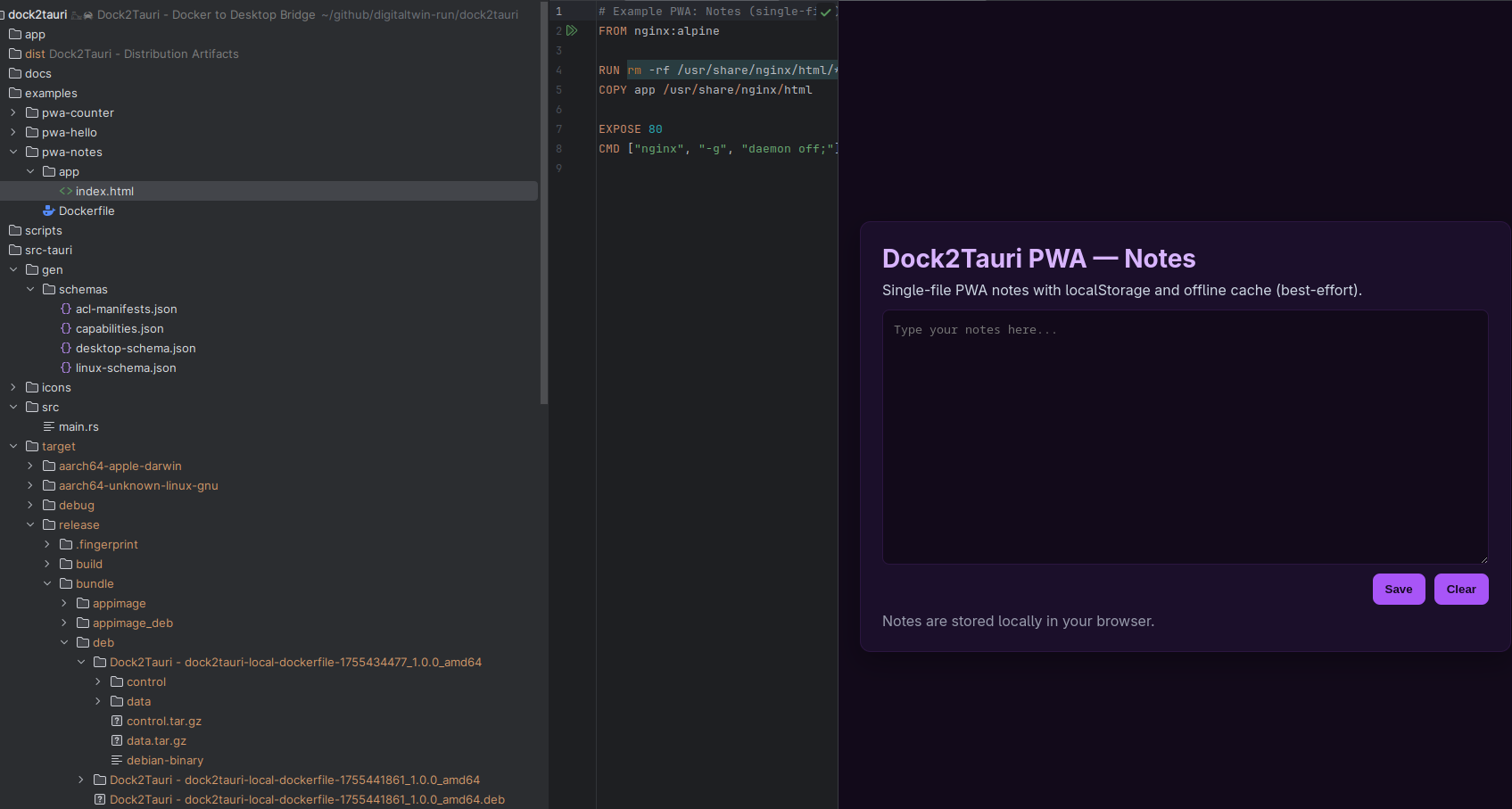
The standalone Python package taurido provides a CLI with the same behavior as the Bash launcher, including dynamic Linux bundler detection and defaults for Dockerfile input.
# From repo root (contains src-tauri/)
taurido ./examples/pwa-hello/Dockerfile 8088 80
# From another directory, point to project root explicitly
taurido --project-root ./dock2tauri ./examples/pwa-hello/Dockerfile 8088 80
# Or via environment variable
TAURIDO_PROJECT_ROOT=./dock2tauri taurido ./examples/pwa-hello/Dockerfile 8088 80
Notes:
- If the first argument is a Dockerfile and
--buildis NOT provided,tauridodefaults to building and exporting bundles intodist/. --crossis supported as best-effort when proper toolchains are installed.
Method 3: Python Script
# Basic usage
python3 scripts/dock2tauri.py --image <image> --host-port <port> --container-port <port> [--build|-b] [--target <triple>] [--health-url <url>] [--timeout <seconds>]
# Examples
python3 scripts/dock2tauri.py --image nginx:alpine --host-port 8088 --container-port 80
python3 scripts/dock2tauri.py --image grafana/grafana --host-port 3001 --container-port 3000 --build
python3 scripts/dock2tauri.py --image jupyter/scipy-notebook --host-port 8888 --container-port 8888 --target x86_64-pc-windows-gnu
python3 scripts/dock2tauri.py -i grafana/grafana -p 3001 -c 3000 --health-url http://localhost:3001/login --timeout 60
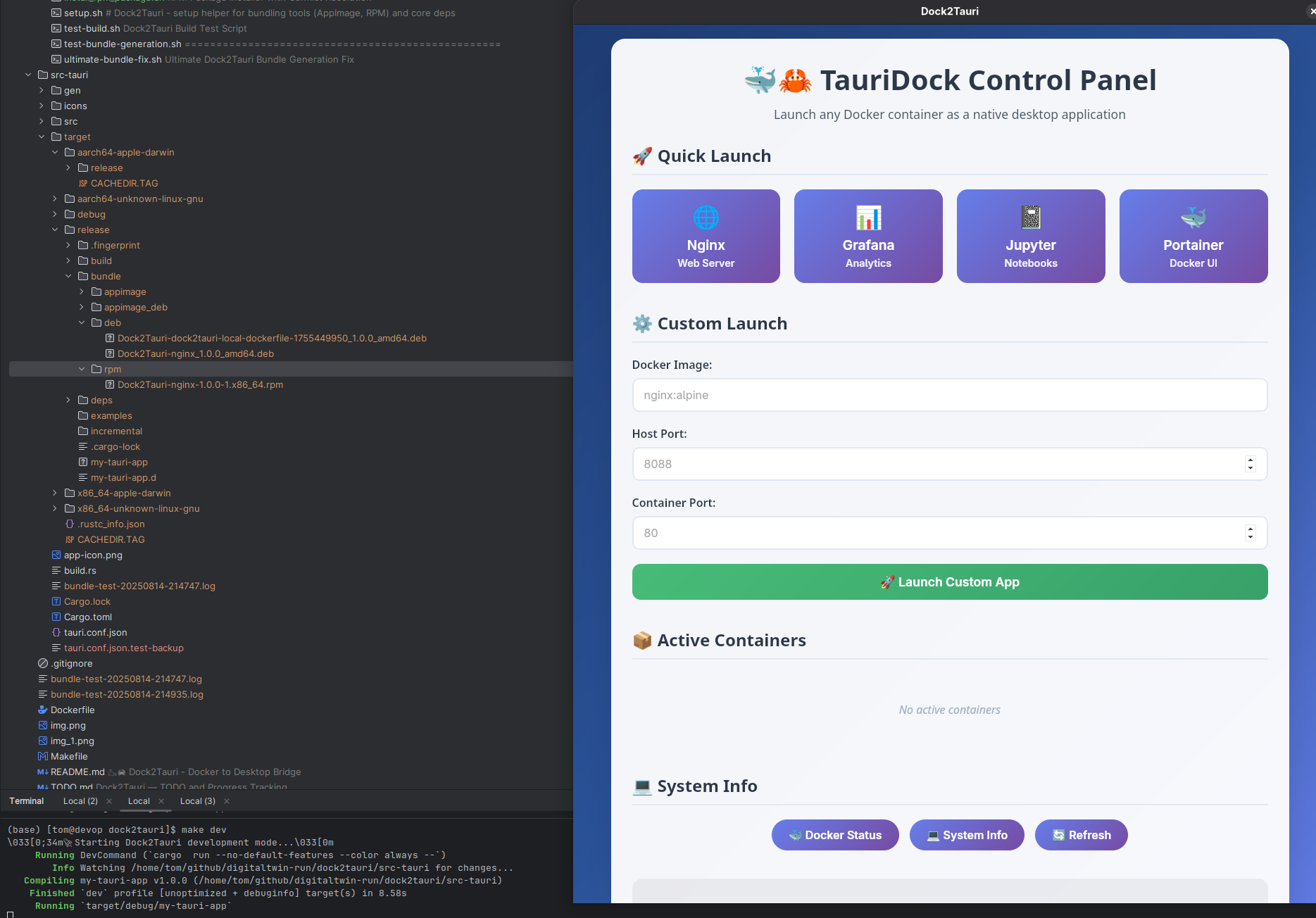
Method 4: Node.js Script
# Basic usage
node scripts/dock2tauri.js [image|Dockerfile] [host-port] [container-port] [--build|-b] [--target=<triple>] [--health-url=<url>] [--timeout=<seconds>]
# Examples
node scripts/dock2tauri.js nginx:alpine 8088 80
node scripts/dock2tauri.js grafana/grafana 3001 3000 --build
node scripts/dock2tauri.js jupyter/scipy-notebook 8888 8888 --target=x86_64-pc-windows-gnu
node scripts/dock2tauri.js grafana/grafana 3001 3000 --health-url=http://localhost:3001/login --timeout=60
Method 5: Makefile Commands
# Launch Nginx as desktop app
make nginx
# Launch Grafana dashboard
make grafana
# Launch custom container
make launch IMAGE=my-app:latest HOST_PORT=8088 CONTAINER_PORT=80
📦 Building Native Bundles
Building for Current Platform
# Any launcher with --build flag
./scripts/dock2tauri.sh nginx:alpine 8088 80 --build
python3 scripts/dock2tauri.py --image nginx:alpine --host-port 8088 --container-port 80 --build
node scripts/dock2tauri.js nginx:alpine 8088 80 --build
Cross-Platform Building
# Build for Windows from Linux/macOS
./scripts/dock2tauri.sh nginx:alpine 8088 80 --build --target=x86_64-pc-windows-gnu
# Build for Linux ARM64
./scripts/dock2tauri.sh nginx:alpine 8088 80 --build --target=aarch64-unknown-linux-gnu
Build Artifacts Location
Built bundles are saved to:
src-tauri/target/release/bundle/(native platform builds)src-tauri/target/<target-triple>/release/bundle/(cross-platform builds)
Additionally, the Bash and Python CLI export bundles to a friendly path under dist/<platform>/ (e.g., dist/linux-x64/).
Supported bundle formats:
- Linux: AppImage, .deb, .rpm
- Windows: .msi, .nsis (installer)
- macOS: .dmg, .app bundle
Android (best-effort)
If Android SDK is detected (ANDROID_SDK_ROOT or ANDROID_HOME), the Bash and Python CLI attempt to build an Android APK automatically during --build.
Output: dist/android-apk/
Requirements: Android SDK/NDK, Java (JDK), Gradle, and Tauri Mobile tooling.
Manual Packaging (Fedora Workaround)
On some Fedora systems, the Tauri CLI may not generate bundles despite successful builds. Use the manual packaging script as a workaround:
./scripts/build-bundles.sh
This script provides automatic fallback to manual AppImage and .deb creation.
⚠️ Known Issues & Warnings
WebKitGTK Warning (Harmless)
You may see this warning during development - it’s harmless and can be ignored:
Gdk-Message: 15:34:22.123: Unable to load webkit2gtk-web-extension: ...
Fedora Bundle Generation
On some Fedora systems, the Tauri CLI may not generate bundles despite successful builds. Use the manual packaging script as a workaround.
🔧 Technical Details
Tauri Configuration
All launchers generate valid Tauri v2 configuration with:
- Proper JSON schema validation
- Dynamic port and identifier configuration
- Bundle targets (Bash): chosen dynamically on Linux (DEB/RPM/AppImage), skipped if required system tools are missing
- Bundle targets (Python CLI -
taurido): chosen dynamically on Linux (DEB/RPM/AppImage) with FUSE-less AppImage support viaAPPIMAGE_EXTRACT_AND_RUN=1; AppImage is skipped if tools are not runnable - Bundle targets (Node): fixed set; ensure required tools are installed to avoid failures
- Security policies and window settings
- Icon handling with fallback generation
- Ephemeral config path passed via
cargo tauri --configwithout modifyingsrc-tauri/tauri.conf.json
Build System
- Uses
build.rsto generate valid PNG icons automatically - Disables default icon loading during development
- Supports both static and dynamic Tauri configurations
- Cross-platform Rust toolchain integration